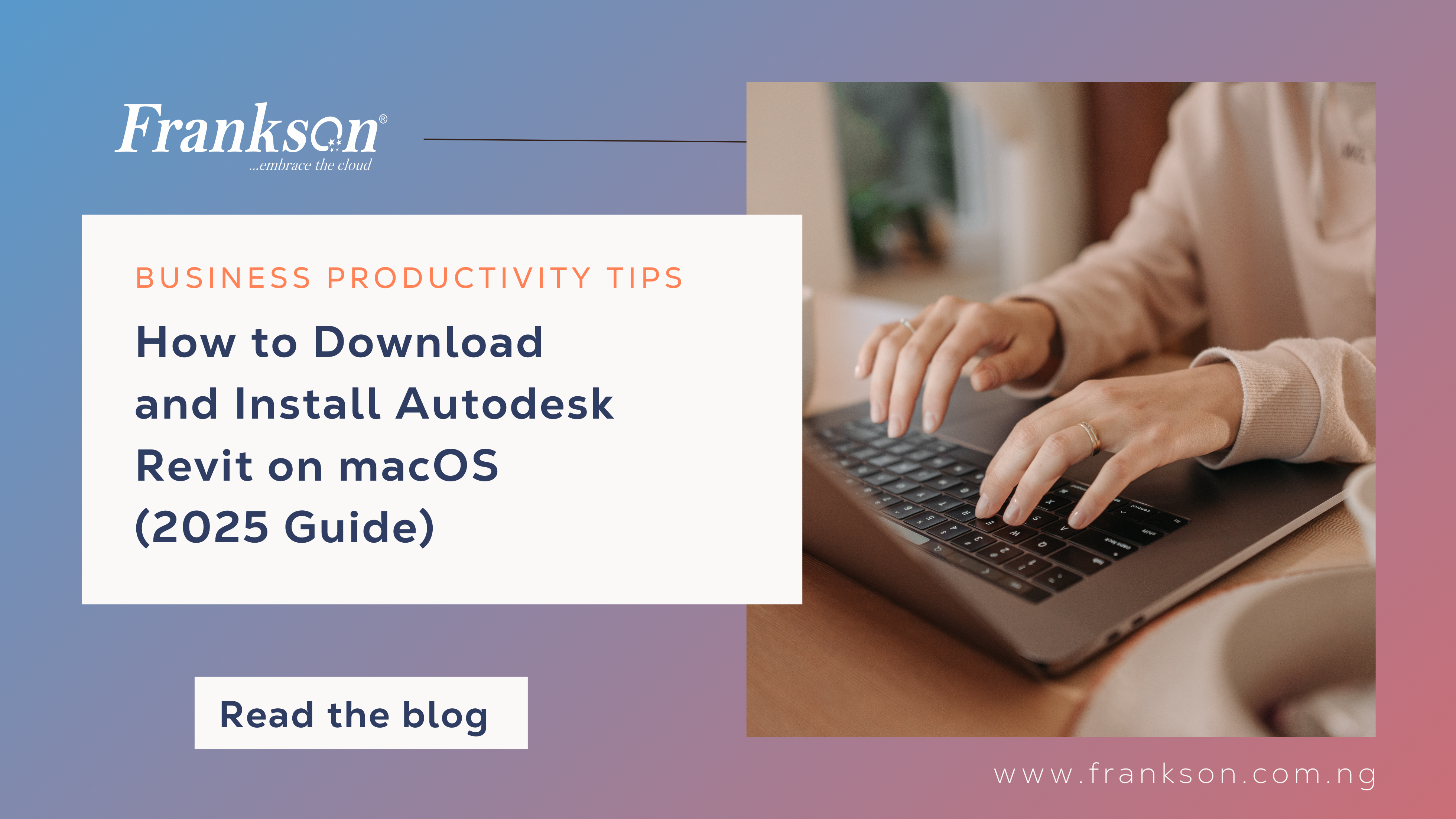In 2025, the UK remains one of the top adopters of Autodesk Revit, accounting for over 10% of the global user base. As the software becomes more popular among architects, engineers, and construction professionals, many are exploring ways to run it on non-Windows platforms—especially macOS.
The challenge? Revit doesn’t have a native macOS version. But with the right setup, you can still enjoy its full functionality on your MacBook.
This guide walks you through how to install and run Autodesk Revit on macOS, explores common challenges, and explains how Revit performs on Apple’s latest M2 MacBook Pro.
Can You Run Autodesk Revit on macOS?
By default, Revit is built only for Windows. Autodesk has never released a Mac-compatible version. However, with tools like Boot Camp, virtual machines, or cloud services, Mac users can still run Revit effectively.
Learn more about Autodesk Revit here.
If you’re looking for BIM consulting or setup support, check out our BIM solutions page.
Methods to Install Revit on macOS
1. Using Boot Camp (Dual Boot)
For Intel-based Macs, Boot Camp Assistant is the most reliable way to run Windows natively.
Steps to install Revit with Boot Camp:
-
Check Compatibility – Ensure your Mac has enough free storage (minimum 64GB).
-
Download Windows – Get a Windows 10 or 11 ISO from the Microsoft official site.
-
Run Boot Camp Assistant – Found in Applications > Utilities. Partition storage and install Windows.
-
Install Windows – Follow the prompts during setup.
-
Install Revit – Once Windows is active, head to Autodesk’s download page and install Revit.
-
Switch Between Systems – Restart and hold Option to toggle macOS/Windows.
2. Using Virtual Machines (VMs)
If you want to run Windows alongside macOS, a virtual machine is the way to go. Tools like Parallels Desktop or VMware Fusion let you run Windows inside macOS.
Pros:
-
Works with Apple Silicon (M1/M2 chips).
-
Easy switching between systems.
Cons:
-
Slower than Boot Camp.
-
Subscription fees apply.
Need help choosing the right setup? Our IT consulting team can recommend the best method based on your workflow and budget.
3. Using Cloud-Based Solutions
For maximum flexibility, cloud computing is another option. Services like Amazon WorkSpaces or Microsoft Azure Virtual Desktop let you stream Windows apps—including Revit—directly to your Mac.
This approach is perfect if:
-
You don’t want to partition storage.
-
You need access from multiple devices.
-
You prefer subscription-based services.
Our managed IT services can help you set up cloud-based workflows for Revit and other Autodesk tools.
Common Challenges & Solutions
| Challenge | Solution |
|---|---|
| Complex installation process | Follow detailed Boot Camp or VM setup guides. |
| High resource usage | Allocate more RAM/storage for smooth use. |
| Limited access to macOS | Use VMs or the cloud for dual access. |
| Performance differences | Optimise hardware and choose the right method. |
Revit 2025 on Apple M2 MacBook Pro
With the M2 chip’s power, Revit runs smoothly using Parallels Desktop or cloud solutions.
-
Boot Camp is not available on Apple Silicon.
-
Virtualisation (VMs) works well for medium to large projects.
-
Cloud services are best for remote, team-based workflows.
If you’re already on an M2 MacBook Pro and want a seamless Revit setup, explore our digital infrastructure services.
Final Thoughts
Running Revit on macOS requires workarounds, but the results are worth it:
-
Boot Camp – best for Intel Macs, high performance.
-
Virtual Machines – flexible, ideal for M1/M2 Macs.
-
Cloud Services – remote, scalable, collaboration-friendly.
The right choice depends on your budget, performance needs, and workflow.
Need expert assistance? Contact us today for professional support on BIM integration, IT setup, and managed services.
FAQs
1. Why doesn’t Autodesk make Revit for Mac?
Because it was designed specifically for Windows.
2. Is Revit better than AutoCAD?
AutoCAD excels in 2D drafting, while Revit is superior for 3D BIM workflows.
3. Revit vs. ArchiCAD – which should I choose?
It depends on project needs: ArchiCAD is more user-friendly, while Revit is stronger in collaborative parametric modelling.
You might also like:
-
Revit Tutorial: Elevation Views, Levels, and Spot Elevations
-
Explore our web development services for seamless project collaboration tools.